Tips for Diffusers
On this page, you’ll find a few brilliant tips for diffusers that you are able to build using the Diffuser Calculator app. Follow these steps (under the diffusers) in the application and you will get the exact same result! A few other good tips if you want to use the app and build these beautiful masterpieces:
- If you don’t understand something, there’s an explanation icon at the top right corner of the app on every page. After clicking that button, the app tries to explain you everything that was on the specific page, where you wanted some explanation.
- If you are sure that you are going to build the diffuser that you’ve calculated, make sure to SAVE it before you start! Then, the app itself will remember the specs of the calculated diffuser, the number of wooden pieces that you’ve already cut and also the position {row, column} where you left your work placing these wooden prisms to the back plate!
- Don’t forget, if you change the well width / width of the wooden prism, the specs of the diffuser changes too! Also, don’t forget to click the SAVE at the bottom of the page after the width changed and you want to build that diffuser!
- If you have a question or something isn’t clear enough to you, feel free to contact me on my email adress. I will try to respond as soon as possible.
- Use the „Start Cutting Wood“ interface to remember how many pieces of wooden prisms are already cut so your work will be more effective.
- When everything is cut and you want to start the build of your diffuser, just click the „Start Build“ button and a simple, excelent and user friendly interface will show up to help you with your build. It tells you on which row and column you are actually at (it starts from row: 1, column: 1) , what is the sequence number of the given wooden prism that you need to place at this position and also what’s the length of that prism. Really simple, almost impossible to make a mistake (if your prisms are sorted and placed together by the sequence number or length) and its a good help tool.
2D QRD N73:
Usable range: 314 – 6860 Hz
- Open the app
- Choose the 2D QRD
- Set design frequency to 628 hz
- Set „number of prisms in 1 row“ to 73
- Don’t make it inverse!
- Click the „Calculate“ button
2D QRD N67 Inverse
Usable range: 345 – 6860 Hz
- Open the app
- Choose the 2D QRD
- Set design frequency to 690 hz
- Set „number of prisms in 1 row“ to 67
- Make it inverse
- Click the „Calculate“ button
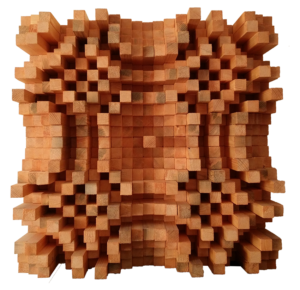
2D QRD N23 Inverse
Usable range: 450 – 5700 Hz
- Open the app
- Choose the 2D QRD
- Set design frequency to 900 hz
- Set „number of prisms in 1 row“ to 23
- Make it inverse
- Click the „Calculate“ button
- Change the Width of the prism to 30 mm
2D QRD N101
Usable range: 608 – 17150 Hz
- Open the app
- Choose the 2D QRD
- Set design frequency to 1216 hz
- Set „number of prisms in 1 row“ to 101
- Make it inverse
- Click the „Calculate“ button
- Change the width of the prism to 10 mm
QRD N7
Usable range: 381 – 2858 Hz
- Open the app
- Choose the QRD
- Set design frequency to 763 hz
- Set „number of wells“ to 7
- Set the height to 117 cm and use fins with thickness: 0.5 cm
- Click the „Calculate“ button
You have approximatly the same diffuser as the one made by GIK. They say it works approximatly down to 350hz and provides diffusion up to 3000hz. If they used the normal formulas for the calculations, they should have the same results.

QRD N17 (On the picture, there is a 17 + 1, it means that they added another well to the end of the diffuser to make it symetrical! We won’t work with the symetrical one so it will be only a N17)
Usable range: 775 – 5716 Hz
- Open the app
- Choose the QRD
- Set design frequency to 1550 hz
- Set „number of wells“ to 17
- Set the height to (whatever height you want it to be) and use fins with thickness: 0.5 cm (or less)
- Click the „Calculate“ button
- Change the Well width to 30 mm
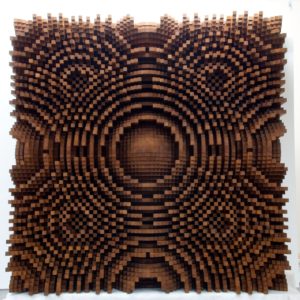
 www.rdacoustic.cz
www.rdacoustic.cz
